Engineers and scientists have always relied upon notebooks to document their ideas, inventions, progress and even their missteps. Some of the most notable engineers and scientists who used notebooks include Nikola Tesla, Albert Einstein and Leonardo da Vinci. In fact, mankind would know very little of da Vinci’s discoveries had he not written them down in a notebook. One problem facing engineers today is that the paper bound notebook is an inefficient means for recording information in a society driven by computer technology. So what does a modern engineering notebook look like?
A modern engineering notebook, whether for an individual or a team must be capable of synchronization through the cloud. Engineers today don’t just use PC’s but rely on mobile devices such as tablets or cell phones to document their work. An engineer must be able to track and record notes on any of these devices and have the notes seamlessly synchronize with each other. The notebook medium must also be capable of potentially having multiple engineers working within the same notebook simultaneously in order to prevent synchronization issues.
Paper bound notebooks are great for writing in but whenever an image or graph needs to be recorded, engineers need to pull out the scissors, tape and glue to meticulously insert the image into the notebook. Not only is inserting images into a paper notebook time consuming, it can potentially be dangerous for a software engineer working in dimly lit conditions (scissors are sharp and pointy). The use of a modern electronic notebook to add images or graphs is trivial! Many software packages have built in snipping or screen grabber tools that allow images to be captured in seconds with only digital scissors being required!
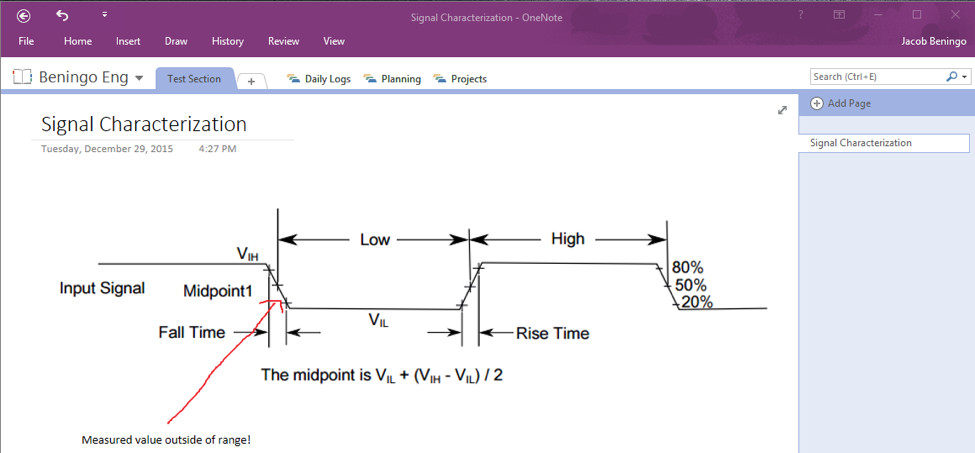
So far an electronic engineering notebook sounds promising but what happens when an engineer needs to insert a hand drawing? In a paperbound notebook an engineer would simply draw out the diagram but drawing on a PC can seem uncomfortable and inefficient. Many software packages designed to work as a notebook include manual drawing tools but the use of a tablet and stylus can give an engineer the same efficiency and feel of a paper notebook while taking advantage of the digital tools available to modern engineers. The main caveat in hand drawing on a tablet is to make sure the stylus being used has a narrow tip otherwise drawing feels awkward.
An electronic notebook also has the ability to attach or link ancillary materials such as spreadsheets, drawings, PDFs or power point presentations to name a few. The attached files can be embedded in the notebook if one wishes so that a page in the notebook always contains the most up to date information or it can remain a snapshot in time. The electronic nature of the notebook allows any type of digital medium whether it be camera images or even CAD data to be seamlessly inserted into the notebook. The capabilities of an electronic engineering notebook make it critical to engineers and scientists.
Given the capabilities of an electronic engineering notebook that have been discussed so far, one might wonder what software packages are available. A first thought, might be to use something similar to Microsoft Word. The problem with Word, while it is very capable, is that it lacks many of the synchronization and multi-user capabilities that are required for a truly modern engineering notebook. There are three different software packages that immediately come to mind that would make great first attempts for an electronic notebook; Evernote, Onenote and Wikis.
Evernote and Onenote provide an engineer with very similar capabilities although those capabilities are provided through different user interfaces and price points. Both provide PC, Web and mobile device interfaces and allow different notebooks to be created with notes, drawings and other useful tools. The software is setup for multiple users and integrates many of the must-have features that have been discussed in this article such as synchronization.
Wikis don’t provide the synchronization features or many of the mobile device features that are available through Evernote or Onenote but they can still be a great way to create a modern engineering notebook. A wiki can be installed on a team server and act as a body of knowledge for a project. Adding images and drawing are slightly more challenging. A wiki can be a good solution for teams that don’t want their data streaming through the cloud or on developers’ mobile devices.
One thing is certain, engineers and scientists need notebooks to keep their thoughts straight, monitor progress, collect relevant information about a project and to share ideas. Paper notebooks no longer fit many of these needs efficiently but an electronic notebook can prove to be exactly what engineers need to effectively track their thoughts in a digital age.
How do you manage your modern day engineering notebook?





