Development boards are critical tools every embedded software developer leverages to help accelerate their development. At the start of the development cycle, developers don’t have access to production hardware to test their software. Instead, they must rely on simulation techniques and development boards to help them move the software forward. We often turn development boards into Frankenstein-like creations with wires and sensors going everywhere. A good development board will help keep Frankenstein-like prototypes clean and provide software stacks capable of accelerating development.
Recently, NXP has resurrected the FRDM board format, which were a popular development platform for the Kinetis microcontrollers, for their new the MCX Series Microcontrollers. In my last post, Accelerating Development using NXP MCX Microcontrollers, we discussed the capabilities of the MCX series. In today’s post, we will look at the FRDM-MCXN947 development board. You’ll get to see some of its coolest features and how they can help you accelerate your development.
Introduction to the MCX-N FRDM Board
Let’s start by looking at the physical layout of the MCX N FRDM Board. The development kit is about the size of a credit card that is 1.5 times as wide. It has a lot of expansion capability, which we will discuss in the next section. One of the things that I like about this board is that it uses USB C connectors. USB-C can provide more current to the board, but it’s also a faster and more convenient interface. The board also includes an ethernet port. The general layout of the MCX N FRDM Board can be seen below in Figure 1.
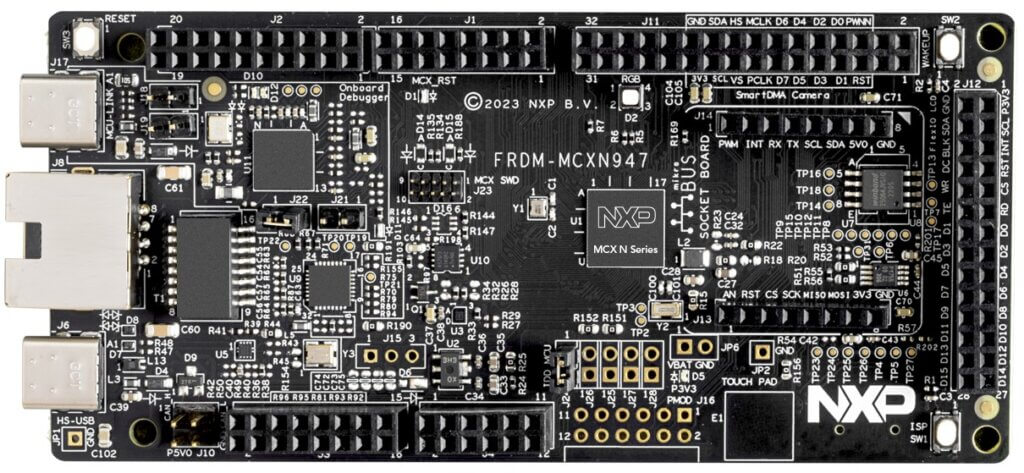
Figure 1 – The FRDM-MCXN947 development board includes an MCX-N947 Dual Arm® Cortex®-M33 processor running at 150 MHz with intelligent peripherals, on-chip accelerators, and advanced security features.
The FRDM-MCXN947 has a lot of on-board devices that can help developers get started. For example, there is an on-board debugger, along with devices such as:
- RGB LED
- Temperature Sensor
- Touch Pad
- Buttons
- QSPI Flash
The cool thing is that the temperature sensor is connected over an I3C interface! (Yes, I3C, not I2C).
There is also some additional support for unpopulated components such as Octal Flash. HyperRAM, uSD socket, and a Pmod header. The general block diagram for the FRDM-MCXN947 can be seen below in Figure 2.
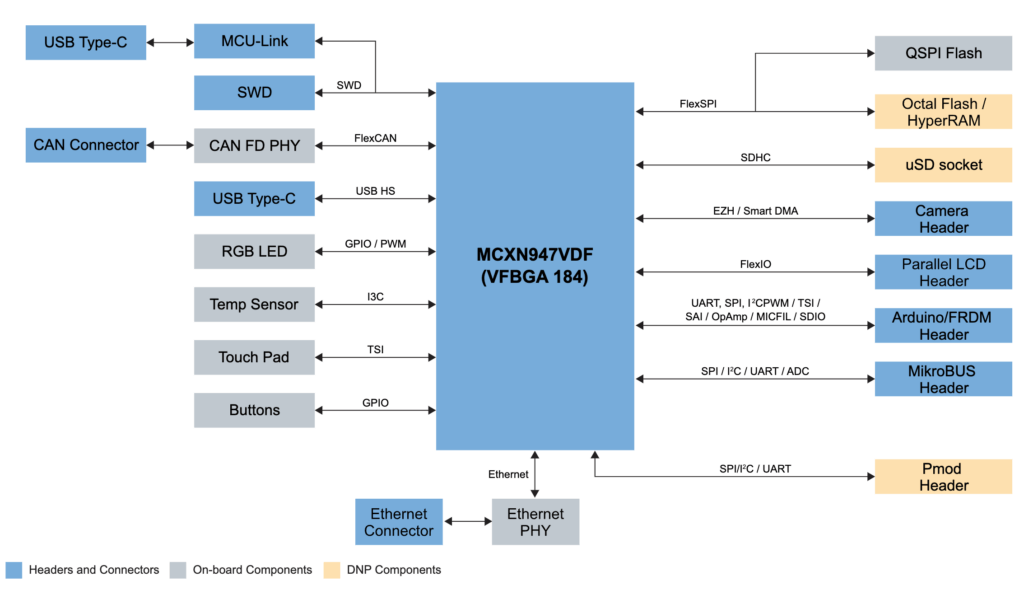
Figure 2 – The FRDM-MCXN947 has a wide range of populated components like ethernet, CAN, RGB LEDs, Temp Sensor, etc. It’s also easily expanded through a variety of populated connectors.
While there is a lot of on-board sensors and capabilities, the FRDM-MCXN947 makes it easy to expand the development board. Expansion is critical if you want to create a development board prototype that has a clean look and feel to it. For expansion, you can leverage the on-board connectors such as:
- Double wide Arduino headers (often referred to as FRDM headers)
- Parallel LCD headers
- Camera headers
- MikroBUS headers
As a developer, you can use these headers to spin your own custom boards that fit your application. There is also another option; leveraging the Expansion Board Hub.
Expanding the MCX N FRDM Board with Expansion Board Hub
The Expansion Board Hub (EBH) is just what you might think it is; an online tool that showcases the expansions boards that have software support for the NXP MCU evaluation kits. It’s not just a list of hardware you can buy. It also includes software to interface and use the development board!
That means you’re not just jumping over to Sparkfun or your favorite hobby shop and getting a development board where you then must write the software. You’re getting an integrated package that can help you develop software faster! As you know, it’s important for companies to get a prototype up and running quickly so that they can test whether their product idea is viable or not. The use of the Expansion Board Hub can help get you one step closer to getting a working prototype in front of your boss and customers for feedback sooner!
The EHB allows you to filter boards based on the interface that you want to use. For example, there are boards that support the Arduino header, FRDM header, mikroBUS™, Pmod™, and others. There are quite a wide range of expansion board that are available such as:
- EdgeLock SE050 secure elements
- Hall Switches.
- Accelerometers
- Heartrate sensors
- LCD’s
- Rotary switches
- Flash
And much more. The expansion hub is a useful tool for expanding the development board in a scalable and clean way that keeps a professional look for early software development.
Leveraging Software Frameworks with the FRDM-MCXN947
There is often a need to get development started quickly when working with a development board. The FRDM-MCXN947 supports multiple paths to get software up and running with minimal effort.
To begin with, let’s consider the NXP’s Application Code Hub. This hub serves as a comprehensive repository that offers engineers a wealth of microcontroller software examples, snippets of code, application software packs, and demonstration projects crafted by specialists in the field. It affords the user the capability to execute searches for distinct application examples, which can then be seamlessly integrated into their development workspace. Utilizing this resource can significantly expedite the development process.
Next, there is also the MCUXpresso SDK Builder that can be used to customize the drivers and middleware you might need for your project. The SDK Builder allows you to pick your development board or processor and create a custom SDK you can use to develop your applications. The builder allows you to adjust features like the clock rates and other features when creating your SDK.
The SDK then provides you with a streamlined library of drivers, middleware, and examples that you can use to develop your application code. You might consider using either MCUXpresso IDE or NXP’s MCUXpresso for Visual Studio Code extension. They provide a way for you to create and manage a development project using modern development practices.
Whichever method you choose, you’ll find that you can get up and running with the MCX N FRDM board quickly and painlessly.
MCX N FRDM Board Conclusions
In the crowded space of development boards, the FRDM-MCXN947 stands out as a versatile and powerful option for professionals in the embedded systems industry. The development board doesn’t just provide hardware; it offers a gateway to a suite of software frameworks, drivers, and example projects that can drastically cut down development time.
The integrated features of the FRDM-MCXN947, like the temperature sensor with its innovative I3C interface, the on-board debugger, and a plethora of connectors for expansion, provide developers with a rich set of tools out of the box. The compatibility with the Expansion Board Hub further extends its capabilities, ensuring that developers have access to a broad ecosystem of additional sensors and interface options. This flexibility makes it an ideal choice for a wide range of applications, from rapid prototyping to educational purposes and industrial automation.
By providing a hardware platform that is both easy to use and expand upon, the FRDM-MCXN947 helps mitigate the risk in the early stages of product development. It allows engineers to test ideas and iterate designs quickly and confidently, facilitating a smoother transition from concept to production.





